一、背景
最近DeepSeek火出了圈,正好公司内部需要一个分享会,于是我花了两个小时在本地部署了一套大语言模型,核心是使用ollama平台引入DeepSeek-r1模型数据,后端使用Nodejs提供api服务,前端用html写了一个静态页面用于展示,以下是分享会的提纲。
二. 为什么要本地部署
安全合规:金融/医疗等敏感行业的数据不出本地
成本控制:避免云服务按调用次数计费(对比:GPT-3 每千 token $0.02)
延迟优化:实测本地 API 响应时间 <500ms(对比云端 1.2s+)
定制扩展:支持 LoRA 微调、自定义知识库注入等深度定制
三、效果演示
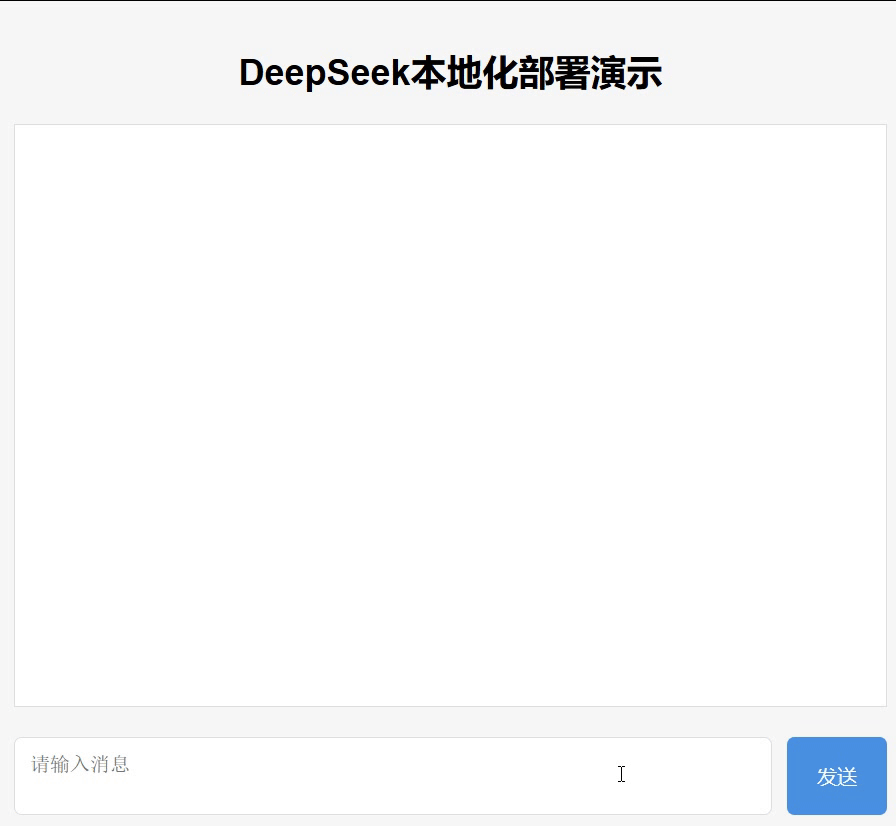
四、操作步骤
1. 下载安装 ollama 环境
ollama: 专为在本地机器上部署和运行大型语言模型而设计的开源框架。
a. 通过客户端下载: https://ollama.com (windows 系统)
b. 通过命令行下载:curl -fsSL https://ollama.com/install.sh | sh (Linux 系统)
(国内下载ollama速度慢,可以使用镜像下载地址)
# Linux
export OLLAMA_MIRROR="https://ghproxy.cn/https://github.com/ollama/ollama/releases/latest/download"
curl -fsSL https://ollama.com/install.sh | sed "s|https://ollama.com/download|$OLLAMA_MIRROR|g" | sh
启动 ollama 服务:运行客户端或执行 ollama serve
2. 下载大语言模型
选择 deepseek-r1:1.5b模型(因为这个只有1.1Gb,体积小巧,方便测试)。
下载命令: ollama pull deepseek-r1:1.5b
下载+执行命令:ollama run deepseek-r1:1.5b
3. 部署 API 服务(Nodejs)
//核心代码(返回流式文本)
import ollama from 'ollama'
router.get("/api/chat", async (req, res, next) => {
const { input } = req.query;
// 设置响应头以允许流式传输
res.setHeader('Content-Type', 'text/event-stream');
res.setHeader('Cache-Control', 'no-cache');
res.setHeader('Connection', 'keep-alive');
try {
// 调用 ollama.chat 方法,开启流式响应
const response = await ollama.chat({
model: "deepseek-r1:1.5b", // 替换为你的模型名称
messages: [{ role: "user", content: input }],
stream: true, // 开启流式响应
});
if (!response || typeof response[Symbol.asyncIterator] !== 'function') {
throw new Error('Response is not an AsyncIterator');
}
for await (const chunk of response) {
res.write(`data: ${JSON.stringify(chunk)}\n\n`);
}
res.end();
} catch (error) {
res.write(`data: ${JSON.stringify({ error: error.message })}\n\n`);
res.end();
}
});
4. 前端界面搭建
// 核心代码,接收后端text/event-stream格式文本
const chat = (input) => {
const url = `http://localhost:9999/api/chat?input=${input}`;
const eventSource = new EventSource(url);
this.tempMsg = ''
eventSource.onmessage = (event) => {
try {
const parsedData = JSON.parse(event.data);
if (parsedData.message && parsedData.message.content) {
this.tempMsg += parsedData.message.content;
this.updateChat('ai', this.tempMsg);
}
if (parsedData.done) {
eventSource.close();
}
} catch (error) {
console.error('Error parsing JSON:', error);
}
};
eventSource.onerror = () => {
eventSource.close();
};
}四、注意点
- 下载模型慢(断连后重试、镜像站、docker部署)
- 保持 ollama、Nodejs 任务运行(pm2)
- 端口号被占用(客户端和命令行端口冲突)
- 流式文本需要使用get方式
- 内存要达到模型要求,不然跑不起来。
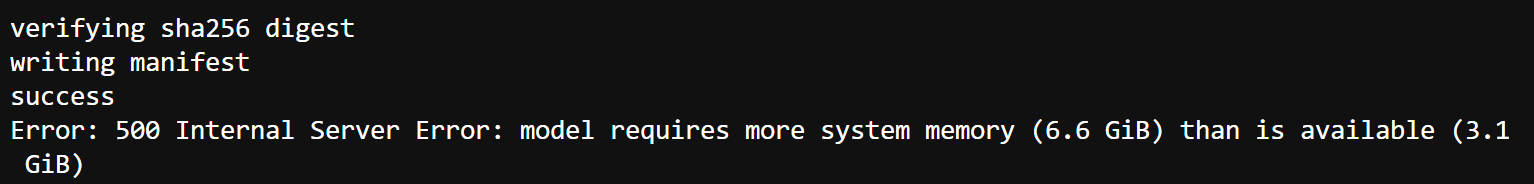
Error: 500 Internal Server Error: model requires more system memory (6.6 GiB) than is available (3.1 GiB)
(鉴于我服务器硬件性能,就不部署体验地址了,跑起来也比较简单,大家可以在本地试试)
(本篇完。有疑问欢迎留言探讨)
热门文章
- YouTube评论翻译插件《油管评论翻译机》上线了(118,642)
- 微信小程序“拍照识图”上线(76,405)
- 基金助手--chrome浏览器插件(72,676)
- 《油管评论翻译机》使用说明书(60,889)
- 拍照识别彩票结果在线工具(51,329)
- YouTube评论导出免费在线工具(44,836)
- 自用YouTube抓取评论+翻译工具(34,244)
- vue+tabs动态组件方案漫谈(32,742)
- 网页打印插件Print.js(31,782)
- qq表情在线制作器(19,216)


问一下也没有 tiktok的评论区下载
我这边没有哈,只做了油管的