最近入坑摄影,知乎逛得比较多,发现知乎APP端的“下一条”功能挺方便的,遇到不想看的长篇大论可直接跳过,这么好用的功能PC上竟没有,于是花了点时间写了这个油猴脚本(Tampermonkey),已上传至GreasyFork,如果不懂油猴使用方法的请网上搜索一下。
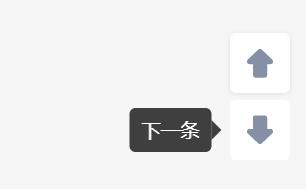
功能特色
知乎首页下一条、评论页下一条
效果图

下载地址
实现思路
动态计算每一条评论的位置区间zhihuAreas,点击下一条时,用当前滚动条位置与区间进行对比,得出下一条的位置,并跳往。
油猴源码
// ==UserScript==
// @name 知乎下一条
// @version 0.0.1
// @description 给知乎右下角添加"下一条"按钮,实现快速切换到下一个主题或评论
// @author DH
// @homepageURL https://denghao.me
// @match https://*.zhihu.com/*
// @require https://cdn.bootcss.com/jquery/2.2.1/jquery.min.js
// ==/UserScript==
this.$ = this.jQuery = jQuery.noConflict(true);
(function () {
//公用方法
const utils={
throttle :function(func, wait) {
let timeout;
return function() {
const context = this;
const args = arguments;
if (!timeout) {
timeout = setTimeout(() => {
timeout = null;
func.apply(context, args)
}, wait)
}
}
},
scrollTop: function (scrollTo, time= 100) {
let scrollTop = document.documentElement.scrollTop || window.pageYOffset || document.body.scrollTop;
let scrollFrom = parseInt(scrollTop),
i = 0,
step = 10;
scrollTo = parseInt(scrollTo);
time /= step;
let interval = setInterval(function () {
i++;
let top = (scrollTo - scrollFrom) / time * i + scrollFrom;
document.body.scrollTop = top;
document.documentElement.scrollTop = top;
if (i >= time) {
clearInterval(interval);
}
}, step);
}
}
//主要逻辑
const view = {
//知乎列表项位置集合
zhihuAreas:[],
// 初始化
init:function(){
this.handleZhihuNextBtn();
this.bindEvents();
},
// 知乎:下一个
handleZhihuNextBtn:function(){
//生成按钮
const $wrap = $(".CornerButtons");
const $btnNext = `<button id="zhihu-btn-next" data-tooltip="下一条" data-tooltip-position="left" data-tooltip-will-hide-on-click="true" class="Button CornerButton" style="margin-top:5px;padding: 0px;font-size: 14px;line-height: inherit;text-align: center;cursor: pointer;border: none;display: flex;align-items: center;justify-content: center;background: rgb(255, 255, 255);border-radius: 4px;width: 40px;height: 40px;color: rgb(133, 144, 166);box-shadow: rgb(18 18 18 / 10%) 0px 1px 3p"><svg width="24" height="24" viewBox="0 0 24 24" aria-hidden="true" style="transform:rotate(180deg);" fill="currentColor"><path fill-rule="evenodd" d="M13.204 3.107a1.75 1.75 0 0 0-2.408 0L3.806 9.73c-1.148 1.088-.378 3.02 1.204 3.02h2.24V20c0 .966.784 1.75 1.75 1.75h6A1.75 1.75 0 0 0 16.75 20v-7.25h2.24c1.582 0 2.353-1.932 1.204-3.02l-6.99-6.623Z" clip-rule="evenodd"></path></svg></button>`;
$wrap.css({bottom:'40px'}).find('.CornerAnimayedFlex').css({height:'auto'}).append($btnNext);
this.calcAreas()
},
// 计算item-list位置
calcAreas:function(){
let $listItems=[];
if($('.ListShortcut .TopstoryItem').length){
$listItems=$('.ListShortcut .TopstoryItem');
}else{
$listItems=$('.ListShortcut .List-item');
}
let areas= [];
$.each($listItems,(index,el)=>{
const offset = 60;
const start = $(el).offset().top-offset;
const end = start + $(el).height()-offset;
areas.push([start, end]);
})
this.zhihuAreas = areas;
},
// 公用绑定事件
bindEvents:function(){
// 滚动计算位置
$(window).on('scroll',utils.throttle(()=>{
this.calcAreas();
},300))
// 下一条
$("#zhihu-btn-next").on('click',(el)=>{
const winTop = $(document).scrollTop();
const winH = $(document).height();
const firstItem = this.zhihuAreas[0];
if(firstItem && firstItem[0]>winTop){
// 位置小于第一条,跳往第一条
utils.scrollTop(firstItem[0]+5)
}else{
// 位置大于第一条,跳往下一条
for(let i=0;i<=this.zhihuAreas.length;i++){
const item = this.zhihuAreas[i];
const nextItem = this.zhihuAreas[i+1];
if(item && winTop>=item[0] && winTop<=item[1] && nextItem){
utils.scrollTop(nextItem[0]+5)
}
}
}
})
}
}
//start
view.init();
})();
(本篇完。有疑问欢迎留言探讨)
热门文章
- YouTube评论翻译插件《油管评论翻译机》上线了(118,641)
- 微信小程序“拍照识图”上线(76,405)
- 基金助手--chrome浏览器插件(72,672)
- 《油管评论翻译机》使用说明书(60,876)
- 拍照识别彩票结果在线工具(51,327)
- YouTube评论导出免费在线工具(44,831)
- 自用YouTube抓取评论+翻译工具(34,228)
- vue+tabs动态组件方案漫谈(32,733)
- 网页打印插件Print.js(31,782)
- qq表情在线制作器(19,211)

